Do you need help logging into your account? Do you want to update your profile or edit your account? Find out how to reset your password, upload a new profile pic, or change your email address
Solving issues related to your account
If you are having issues signing in to your account, try resetting your password. Click here. If you are can’t see your reservations, go to your account and select reservations.
Managing your personal info
Once logged in, navigate to your account and edit info like email address or phone number. Please take to mind that some of your account information may be displayed publicly ( such as profile picture or name), but personal information such as payment info, email address will be kept confidential.
Edit your account settings
You can edit your account settings, as well as changing the information that appears on your public profile, from your account section.
How to do it
Just click or tap your profile picture and go to Account Details, you’ll find:
- Personal Information such as name, email and phone number.
- Password change which allows you to update your password and secure your account.
- Profile picture upload and update.
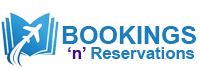

Comment (0)